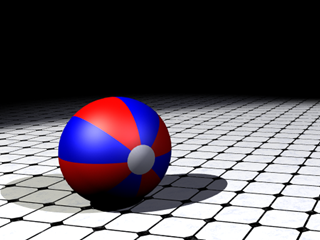 I created this video a couple of weeks ago and I have been meaning to post it up for a while but… I guess I’ve been busy. Or lazy. Take your pick, either one may be true.
I created this video a couple of weeks ago and I have been meaning to post it up for a while but… I guess I’ve been busy. Or lazy. Take your pick, either one may be true.
Anyway, it’s been a while since I used LightWave so I decided to create the classic “bouncing ball” animation to quickly reacquaint myself with the keyboard shortcuts and general workflow in the program. Luckily, I have a copy of “Learning LightWave 9.0” handy for looking up a few basic things I completely forgot (like how to parent an object to another).
One thing I realized this time around: the procedural textures built into LightWave are very limited and difficult to work with. I played around with Maya a bit and created some interesting surfaces using the built-in textures. Maya spoiled me, because each procedural texture has its own set of custom controls that let you change the way the texture looks. For instance, the “marble” texture of Maya let’s you choose how much marbling is in the texture as a percentage. The equivalent texture in LightWave does not have nearly as much flexibility.
In this specific case, I was trying to add a very slight smoky marble to the floor. I needed the marbling to be small in scale, a small percentage of the overall surface, and zigzagging throughout the floor in a random pattern. I ended up having to use a multi-fractal pattern instead, because the “Marble” texture couldn’t accurately create a marble surface.
Live and learn, I guess.

